Impulse R12T600-CHL1 User Manual
Browse online or download User Manual for Monitors Impulse R12T600-CHL1. Impulse R12T600-CHL1 User Manual
- Page / 1
- Table of contents
- BOOKMARKS
Rated. / 5. Based on customer reviews



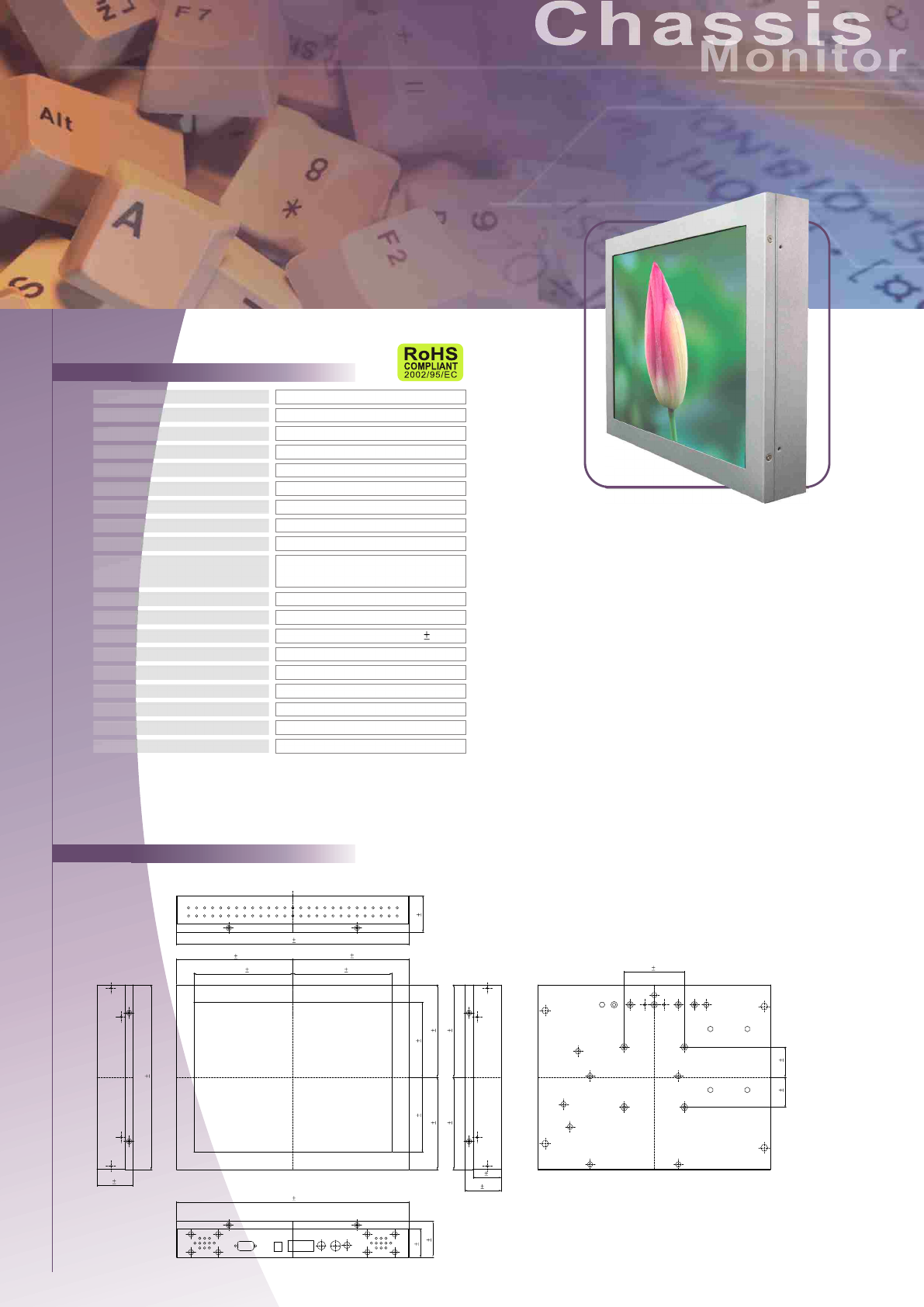
Chassis Monitor
12.1"
Mechanical Drawing
Specifications
2
Model Name
Viewable Size Image
Active Display Area(mm)
Pixel Pitch(mm)
Number of Pixels
Contrast Ratio
Display Color
Brightness(cd/m )
Viewing Angle(CR>=10)
Synchronization Range
Horizontal/Vertical
Recommended Resolution
Signal Connector
Power Source
Power Consumption
Power Management
Plug & Play
Optional Video Input
Optional DVI Input
Optional Touch Screen
Remarks:R12T600 series= VGA input only
R12T630 series= VGA+Video Input
R12T600-CHL1
12.1"
246.0(H)x184.5(V)
0.3075(H)x0.3075(V)
800x600
500:1(typ.)
262144(6bit/colors)
400(typ.)
-70~70(H); -50~60(V)(typ.)
31.5~46.9KHz/60~75Hz
800x600@60Hz, 75Hz
15 pin D-sub
AC100~240V, Universal, 10%
15W typical, normal operation
VESA DPMS Compliant
VESA DDC 1/2B
S-Video, Composite
No
Resistive, Capacitive
UNIT:mm
123,5 0.5
145 0.5
123,5 0.5
145 0.5
93 0.5
115 0.5115 0.5
93 0.5
290 0.5
35 0.5
45 0.5
35 0.5
45 0.5
290 0.5
45 0.5
230 0.5
45 0.5
75 0.5
37,5 0.537,5 0.5
115 0.5115 0.5
Note: this is a simplified drawing and some components
are not marked in detail. Please contact our sales
representative if you need further product information.
*

1
Summary of Contents
Page 1 - Chassis Monitor
Chassis Monitor12.1"Mechanical DrawingSpecifications2Model NameViewable Size ImageActive Display Area(mm)Pixel Pitch(mm)Number of PixelsContrast
 (1 pages)
(1 pages)







Comments to this Manuals